?
Slides configuration
Slide Notes:
Hide
On Slide
On Separate Page
Merge Fragments
Show Slide Numbers
Apply
Reset
How to save slides as pdf?
Open the print dialog.
Change
Destination
to
Save to PDF
.
Change
Layout
to
Landscape
.
Change
Margins
to
None
.
Disable
Print headers and footers
option.
Enable
Print backgrounds
option.
Click the
Save
button.
Choose a filename and destination.
# C/C++ Programming  --- ```mermaid kanban column1[Technicalities] task1[References] task2[Function overloading] task3[Value categories] column2[OOP] task4[Classes and Enums] task5[Operator overloading] task6[RAII] task7[Rule-of-5] ``` --- ## References --- ```c++ void my_func_1(int x) { // use x } ``` ```c++ void my_func_2(std::string str) { // use str } ``` ### pass-by-value --- ```c++ void my_func(std::vector<int> integers) { // use items in integers } ``` ```c++ std::vector integers{1, 2, 3, 4, 5}; // imagine a huge list my_func(integers); ``` Creates a copy, expensive for large types. --- ```c++ void my_func(std::vector<int> const& integers) { // use items in integers } ``` ```c++ std::vector integers{1, 2, 3, 4, 5}; // imagine a huge list my_func(integers); ``` * Pass the vector by const reference. * Creates an alias instead of making a copy. 👍 Note: * As always, add const to show we don't intend to make modifications. --- ```c++ void my_func(std::vector<int> integers) { integers.push_back(6); // only modifies local copy } ``` ```c++ std::vector integers{1, 2, 3, 4, 5}; my_func(integers); ``` ```c++ // integers still {1, 2, 3, 4, 5} ``` Not possible to modify the original. --- ```c++ void my_func(std::vector<int>& integers) { integers.push_back(6); } ``` ```c++ std::vector integers{1, 2, 3, 4, 5}; my_func(integers); ``` * Pass the vector by reference. * Function argument is an alias, so we are adding directly to the original. 👍 --- ```c++ void my_func(int a, int b, int& sum) { sum = a + b; } ``` ```c++ int sum{}; my_func(4, 5, sum); ``` This makes me sad... 😭 Note: * Don't use references for output parameters. --- <div style="display: flex; justify-content: space-evenly;"> <div> ```c++ void my_func(int a, int b, int& sum) { if (b != 0) { sum = a + b; } } ``` ```c++ int sum; // forgot to initialize my_func(5, 0, sum); // does not set sum std::println("{}", sum); // 💥🐈🐕🌩 ``` </div> <div> Undefined Behavior.  </div> Note: * Attempting to read an uninitialized variable. --- ```c++ int my_func(int a, int b) { if (b != 0) { return a + b; } return 0; // I have to return something here } ``` ```c++ auto sum = my_func(4, 5); ``` Use return values instead of output arguments! 👍 --- ```c++ auto my_func(int a, int b) -> int { if (b != 0) { return a + b; } return 0; } ``` Trailing return type. Note: * Since C++11 it is allowed to write the return type at the end. * Syntax: auto func() -> return_type * Useful in meta-programming when return type depends on function arguments. --- ```c++ std::unordered_map dict{ {"word 1": "explanation of word 1"}, {"word 2": "explanation of word 2"} }; for (auto const& [word, explanation] : dict) { // ... } ``` References are not restricted to function arguments. Note: * We've already used references in for loops. --- ```c++ [] int a{5}; // define an integer a with value 5 int& b{a}; // b is an alias for a b = 15; // a is updated to the value 15 int const& c{b}; // c is a read-only alias for b (and a) c = 30; // not allowed, can't write to c ``` References can be used anywhere. --- ### Best practices --- * Use pass-by-value to pass very small objects. * Use pass-by-const-reference to pass large objects you don't need to modify. <!-- .element: class="fragment" data-fragment-index="1" --> * Return a result rather than modifying an object through a reference argument. <!-- .element: class="fragment" data-fragment-index="2" --> * Use pass-by-reference only when you have to. <!-- .element: class="fragment" data-fragment-index="3" --> --- ```c++ void read_func(std::span<int const> readonly_array); void modify_func(std::span<int> writable_array) ``` ```c++ std::array my_array{1, 2, 3, 4, 5}; read_func(my_array); modify_func(my_array); ``` Remember to use std::span for arrays. --- ## Function overloading --- C++ allows multiple functions to have the same name as long as they have different arguments. Note: * Function overloading is based on the function name and the type or number of its arguments. * The return type alone does not distinguish overloaded functions! --- ```c++ void print(int a) { std::println("{}", a); } void print(int a, int b) { std::println("{} {}", a, b); } void print(double a) { std::println("{}", a); } void print(std::string const& a) { std::println("{}", a); } ``` --- ```c++ int add(int a, int b) { return a + b; } ``` ```c++ double add(double a, double b) { return a + b; } // OK ``` ```c++ double add(int a, int b) { return a + b; } // error ``` --- ### Which candidate function to call? Note: * <https://en.cppreference.com/w/cpp/language/overload_resolution> --- ```c++ void print(int a) { std::println("{}", a); } void print(std::string const& a) { std::println("{}", a); } ``` ```c++ print(5); ``` Exact match, easy. --- ```c++ void print(int a) { std::println("{}", a); } void print(std::string const& a) { std::println("{}", a); } ``` ```c++ print('a'); ``` No exact match found. Char is promoted to int. Note: * Widening conversion. --- ```c++ void print(int a) { std::println("{}", a); } void print(std::string const& a) { std::println("{}", a); } ``` ```c++ print(3.5); ``` No exact match found. Narrowing conversion from double to int. Compiler may warn. --- ```c++ void print(int a) { std::println("{}", a); } void print(std::string const& a) { std::println("{}", a); } ``` ```c++ print("Hello!"); ``` No exact match found. Implicit conversion from string literal to std::string. Note: * std::string has an implicit constructor that takes a string literal. * This constructor is used. ---  ### function overloading -- ```c++ void my_func(int a) { std::println("f1"); } void my_func(double a) { std::println("f2"); } ``` ```c++ my_func("test"); ``` What will the program print? <div style="display: flex; justify-content: space-evenly;"> <div class="fragment semi-fade-out shrink" data-fragment-index="1">a) f1</div> <div class="fragment semi-fade-out shrink" data-fragment-index="1">b) f2</div> <div class="fragment highlight-current-blue grow" data-fragment-index="1">c) error</div> </div> Note: * No conversion from a string literal to either an int or a double. * No viable functions found. -- ```c++ void my_func(int a) { std::println("f1"); } void my_func(int a, int b = 0) { std::println("f2"); } ``` ```c++ my_func(5, 6); ``` What will the program print? <div style="display: flex; justify-content: space-evenly;"> <div class="fragment semi-fade-out shrink" data-fragment-index="1">a) f1</div> <div class="fragment highlight-current-blue grow" data-fragment-index="1">b) f2</div> <div class="fragment semi-fade-out shrink" data-fragment-index="1">c) error</div> </div> Note: * Exact match found. -- ```c++ void my_func(int a) { std::println("f1"); } void my_func(int a, int b = 0) { std::println("f2"); } ``` ```c++ my_func(5.6); ``` What will the program print? <div style="display: flex; justify-content: space-evenly;"> <div class="fragment semi-fade-out shrink" data-fragment-index="1">a) f1</div> <div class="fragment semi-fade-out shrink" data-fragment-index="1">b) f2</div> <div class="fragment highlight-current-blue grow" data-fragment-index="1">c) error</div> </div> Note: * Call to my_func is ambiguous. * Both functions are viable candidates. -- ```c++ void my_func(std::string& a) { std::println("f1"); } void my_func(std::string const& a) { std::println("f2"); } ``` ```c++ my_func("test"); ``` What will the program print? <div style="display: flex; justify-content: space-evenly;"> <div class="fragment semi-fade-out shrink" data-fragment-index="1">a) f1</div> <div class="fragment highlight-current-blue grow" data-fragment-index="1">b) f2</div> <div class="fragment semi-fade-out shrink" data-fragment-index="1">c) error</div> </div> Note: * String literal promoted to std::string. Literal cannot be modified, so const. -- ```c++ void my_func(std::string& a) { std::println("f1"); } void my_func(std::string const& a) { std::println("f2"); } ``` ```c++ std::string str{"test"}; my_func(str); ``` What will the program print? <div style="display: flex; justify-content: space-evenly;"> <div class="fragment highlight-current-blue grow" data-fragment-index="1">a) f1</div> <div class="fragment semi-fade-out shrink" data-fragment-index="1">b) f2</div> <div class="fragment semi-fade-out shrink" data-fragment-index="1">c) error</div> </div> Note: * String literal promoted to std::string. Literal cannot be modified, so const. --- ## Classes and Enums Create your own type. --- Suppose we want to create a type for a date. --- How would we represent a date? Note: * day * month * year * all integers --- ```c++ class Date { public: int year; int month; int day; }; ``` ```c++ Date today{2025, 2, 26}; Date wrong{2025, 14, 312}; // oops Date not_initialized; // ouch ``` --- We want to check if the date is valid! --- ```c++ [] class Date { public: Date(int year, int month, int date) : year_{year}, month_{month}, date_{date} { expect([&]{ return /*valid*/; }, "Invalid date!"); } private: int year_{}; int month_{}; int day_{}; }; ``` Note: * Make members private, so user can't access them directly. * Initialize private members. * Add constructor to initialize the object with the desired values. * Add pre-condition to constructor that date must be valid. * Good practice to default init private members with {}. Makes sure we can't end up with uninitialized values. Constructor will overwrite these values. --- Let's add some functionality. --- I want to read the values of year, month, day. --- ```c++ [10-12] class Date { public: Date(int year, int month, int day) : year_{year}, month_{month}, day_{day} { expect([&]{ return /*valid*/; }, "Invalid date!"); } [[nodiscard]] int year() const { return year_; } [[nodiscard]] int month() const { return month_; } [[nodiscard]] int day() const { return day_; } private: int year_{}; int month_{}; int day_{}; }; ``` --- ```c++ Date today{2025, 2, 26}; std::println("today is {}-{}-{}", today.day(), today.month(), today.year()); ``` ```text today is 26-2-2025 ``` Note: * Functions are in public section so user can access them. --- ```c++ [[nodiscard]] int year() const { return year_; } ``` ```c++ Date const tomorrow{2025, 2, 27}; auto year = today.year(); // ok because const method ``` ```c++ Date today{2025, 2, 26}; auto year = today.year(); // ok today.year(); // compiler warning b/c nodiscard ``` Note: * ```[[nodiscard]]``` is a function attribute that causes a compiler warning if the return value is ignored. * Add this attributes to functions where ignoring the return value is likely a bug. * Add ```const``` to member functions that don't modify any member variables. --- ### class vs struct <div style="display: flex; justify-content: space-evenly;"> <div> ```c++ class Date { int y; int m; int d; }; ``` ```c++ Date d; d.y = 2025; ``` Error, y is private. </div> <div> ```c++ struct Date { int y; int m; int d; }; ``` ```c++ Date d; d.y = 2025; ``` Ok, y is public. </div> </div> Note: * class: private by default * struct: public by default --- ```c++ [] class Date { public: Date(int year, int month, int day) : year_{year}, month_{month}, day_{day} { expect([&]{ return /*valid*/; }, "Invalid date!"); } [[nodiscard]] int year() const { return year_; } [[nodiscard]] int month() const { return month_; } [[nodiscard]] int day() const { return day_; } private: int year_{}; int month_{}; int day_{}; }; ``` It's still easy to accidentally misuse this class. Note: * Does anyone have an idea what's wrong? --- ```c++ Date today{26, 2, 2025}; // oops, swapped arguments ``` ```c++ Date today{2, 26, 2025}; // american style? ``` --- ```c++ class Year { public: explicit Year(int year) : year_{year} {} [[nodiscard]] int get() const { return year_; } [[nodiscard]] int& get() { return year_; } private: int year_{}; }; ``` ```c++ class Month { /*...*/ }; class Day { /*...*/ }; ``` Note: * Why the overloaded get methods? (const and non-const) * Non-const version that returns a reference added so we can modify the value. --- ```c++ [] class Date { public: Date(Year year, Month month, Day day) : year_{year}, month_{month}, day_{day} { expect([&]{ return /*valid*/; }, "Invalid date!"); } [[nodiscard]] Year year() const { return year_; } [[nodiscard]] Month month() const { return month_; } [[nodiscard]] Day day() const { return day_; } private: Year year_{}; Month month_{}; Day day_{}; }; ``` --- ```c++ Date today{Year{2025}, Month{2}, Day{26}}; // ok ``` ```c++ Date today{Month{2}, Day{26}, Year{2025}}; // compiler error! ``` ```c++ // explicit disables implicit conversion Date today{2025, 2, 26}; // compiler error! ``` --- Can we do even better? Note: * Does anyone have an idea? --- * Year: probably not * Day: probably not * Month: yes! --- ### Enum --- ```c++ enum class Month { jan = 1, feb, mar, apr, may, jun, jul, aug, sep, oct, nov, dec }; ``` ```c++ Month m1{Month::jan}; auto m2 = Month::feb; ``` Note: * Underlying type is integer by default. * Starts counting at zero. * Allowed to explicitly assign unique values to all elements. * If only assigned to first, that's where count starts. * Setting jan = 1 results in feb = 2, mar = 3, ... --- ```c++ // explicit conversion from int is allowed 🙁 Month m{15}; ``` ```c++ // sadly can't add constructor to enum // best we can do Month month_from_int(int x) { expect([&]{ return (1 <= x) && (x <= 12); }, "invalid month"); return Month{x}; }; auto m = month_from_int(15); // runtime expect error ``` --- ```c++ // conversion to int is not allowed 👍 int m{Month::jun;} // error ``` ```c++ // must convert explicitly int m{std::to_underlying(Month::jun)}; ``` --- ```c++ class Date { /* unchanged */ }; ``` ```c++ Date today{Year{2025}, Month::feb, Day{26}}; ``` Use the type system to let the compiler check as much as possible! --- ```c++ [] class Date { public: Date() = default // add a default constructor /* other constructor and getters */ private: Year year_{1970}; Month month_{Month::jan}; Day day_{1}; }; ``` ```c++ Date today{Year{2025}, Month::feb, Day{26}}; Date epoch_time{}; // 1970-01-01 ``` Note: * Illustrative, probably not really useful to add a default constructor to Date. --- ## Operator overloading --- C++ allows the implementation of operators for custom types. Note: * <https://en.cppreference.com/w/cpp/language/operators> * <https://stackoverflow.com/questions/4421706/what-are-the-basic-rules-and-idioms-for-operator-overloading#4421719> * Prefer the hidden friend idiom. --- Make sure operators do what the user expects! Note: * Don't abuse operators to do something else entirely. * (Unless building a Domain Specific Language) --- ```c++ bool operator==(Date const& rhs, Date const& lhs) { return (lhs.year().get() == rhs.year().get()) && (lhs.month() == rhs.month()) && (lhs.day().get() == rhs.day().get()); } ``` ```c++ bool operator!=(Date const& rhs, Date const& lhs) { return !(lhs == rhs); } ``` ```c++ Date today {Year{2025}, Month::feb, Day{26}}; Date tomorrow{Year{2025}, Month::feb, Day{27}}; bool equal = today == tomorrow; ``` Check if two dates are equal. Note: * If you want to compare for equality, always implement both operator== and operator!=. * Implement operator!= in terms of operator==. --- ```c++ Month operator++(Month& month) { month = (month == Month::dec) ? Month::jan : Month{std::to_underlying(month) + 1}; return month; } ``` ```c++ auto m = Month::oct; ++m; // nov ++m; // dec ++m; // jan ``` Increase a month to the next. --- ## RAII The power of constructors and destructors. --- Resource Allocation Is Initialization --- ```c++ import std; ``` ```c++ class MyType { public: MyType() { std::println("MyType::MyType()"); } ~MyType() { std::println("MyType::~MyType()"); } }; ``` ```c++ int main() { MyType my_value{}; } ``` Note: * Constructor is called when object is created. * Destructor is automatically called when object goes out of scope. --- This is very useful when we are managing resources! --- ```c++ int main() { auto file = open("file.txt", "r"); // 1) do something with file // 2) something goes wrong, exception close(file); // 3) not called } ``` --- ```c++ class File { public: explicit File(std::string name) : file_{open(name, "r")} {} ~File() { close(file_); } private: FileHandle file_; }; ``` ```c++ int main() { File file{"file.txt"}; // file automatically closed at end of scope // exception safe } ``` Note: * Keyword explicit added to prevent implicit conversion from std::string to File. * Best practice: always add explicit to constructors that only take one argument. --- ### Best practices for class design --- * Keep interfaces as small as possible, but no smaller. * Provide constructors. <!-- .element: class="fragment" data-fragment-index="1" --> * Use types to provide good argument checking. <!-- .element: class="fragment" data-fragment-index="2" --> * Identify non-modifying member functions. <!-- .element: class="fragment" data-fragment-index="3" --> * Support copying (or disable it). <!-- .element: class="fragment" data-fragment-index="4" --> * Free all resources in the destructor. <!-- .element: class="fragment" data-fragment-index="5" --> Note: * Prefer helper functions over member functions to keep the class small. --- ## Value Categories --- ```mermaid graph TD; A["value categories"] --> B["generalized lvalue"]; A --> C["rvalue"]; B --> D["lvalue"]; B --> E["expiring value"]; C --> E; C --> F["pure rvalue"]; ``` Note: * Expanded with C++11. * Before: Only lvalues and rvalues. * lvalue: A thing with a name. * rvalue: Something on the right side of an equals sign. --- ### lvalues --- ```c++ int my_int{5}; // my_int std::array my_array{1, 2, 3}; // my_array auto first_value = my_array[0]; // first_value, my_array[0] ``` ```c++ int my_func(int a) // my_func, a { return a + 5; } ``` ```c++ class MyType { private: int my_int_{6}; // my_int_ }; ``` The name of a value, function or data member. --- ```c++ class MyType { public: int& some_func() { return a_; } private: int a_{6}; }; MyType obj{}; // obj auto& value = obj.some_func(); // value, obj.some_func() ``` A function call whose return type is an lvalue reference. --- ```c++ std::string my_str{"hello"}; // my_str, "hello" ``` A string literal. Note: * String literals are stored in the binary and are valid for the entire lifetime of the application. --- ### pure rvalues --- ```c++ int a{5}; // 5 bool b{true}; // true char c{'a'}; // 'a' ``` ```c++ enum class MyEnum { first, // first second // second }; ``` Literals (except for string literal) and enumerators. --- ```c++ class MyObject { public: int& some_func() { return this->a_; // this } private: int a_{6}; }; ``` ```c++ // Note: Don't use this explicitly. ``` The this pointer. --- ```c++ int my_func() { return 5; // 5 } auto a = my_func(); // my_func ``` ```c++ int a{5}; // 5 int b{6}; // 6 auto c = a + b; // a + b ``` A function call whose return type is non-reference. --- ```c++ some_func(MyObject{}); // MyObject{} std::string a{"hello"}; auto c = a + std::string{"!"}; // std::string{"!"} ``` Anonymous objects. --- ### expiring values --- ```c++ std::string my_str{"hello"}; // starts out as an lvalue ``` ```c++ some_function(std::move(str)); // converted to an rvalue ``` ```c++ // my_str does not exist here anymore, it expired // we say my_str is an expiring value (xvalue) ``` A function call whose return type is an rvalue reference. Note: * Here we explicitly convert my_str to an rvalue. --- ```c++ class MyType { public: int my_int{5}; }; ``` ```c++ auto a = MyType{}.my_int; // MyType{}.my_int ``` A member of object expression where the object is an rvalue. --- ```c++ auto a = std::array{1, 2}[1]; // std::array{1, 2}[1] ``` The build-in subscript expression where the array is an rvalue. ---  ### value categories -- ```c++ [] import std; int main() { int x{5}; some_function(std::move(x)); } ``` What is the value category of `x`? <div style="display: flex; justify-content: space-evenly;"> <div class="fragment semi-fade-out shrink" data-fragment-index="1">a) lvalue</div> <div class="fragment highlight-current-blue grow" data-fragment-index="1">b) xvalue</div> <div class="fragment semi-fade-out shrink" data-fragment-index="1">c) prvalue</div> </div> Note: * std::move always turns its argument into an xvalue. -- ```c++ [] import std; int main() { int x{5}; some_function(std::move(x)); } ``` What is the value category of `5`? <div style="display: flex; justify-content: space-evenly;"> <div class="fragment semi-fade-out shrink" data-fragment-index="1">a) lvalue</div> <div class="fragment semi-fade-out shrink" data-fragment-index="1">b) xvalue</div> <div class="fragment highlight-current-blue grow" data-fragment-index="1">c) prvalue</div> </div> Note: * All non-string literals are prvalues. -- ```c++ [] import std; int main() { int x{5}; some_function(std::move(x)); } ``` What is the value category of `some_function`? <div style="display: flex; justify-content: space-evenly;"> <div class="fragment highlight-current-blue grow" data-fragment-index="1">a) lvalue</div> <div class="fragment semi-fade-out shrink" data-fragment-index="1">b) xvalue</div> <div class="fragment semi-fade-out shrink" data-fragment-index="1">c) prvalue</div> </div> Note: * Function names are lvalues. -- ```c++ [] void some_function(std::string&& x) { // ... } ``` What is the value category of `x`? <div style="display: flex; justify-content: space-evenly;"> <div class="fragment highlight-current-blue grow" data-fragment-index="1">a) lvalue</div> <div class="fragment semi-fade-out shrink" data-fragment-index="1">b) xvalue</div> <div class="fragment semi-fade-out shrink" data-fragment-index="1">c) prvalue</div> </div> Note: * std::string&& is an rvalue reference to an std::string. * But the rvalue reference itself has a name x, so it is an lvalue. -- ```c++ std::string const& some_function(std::string const& str) { return str; } ``` ```c++ std::string my_str{"empty"}; auto other = some_function(my_str); ``` What is the value category of `some_function(my_str)`? <div style="display: flex; justify-content: space-evenly;"> <div class="fragment highlight-current-blue grow" data-fragment-index="1">a) lvalue</div> <div class="fragment semi-fade-out shrink" data-fragment-index="1">b) xvalue</div> <div class="fragment semi-fade-out shrink" data-fragment-index="1">c) prvalue</div> </div> Note: * Function returns a reference to an lvalue. --- ### rvalue references --- Added in C++11. --- #### Why? --- 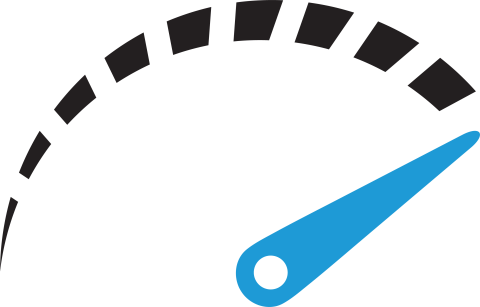 #### Performance --- Distinguish between temporary objects and persistent objects to avoid unnecessary copies. Note: * For now enough to know they exist and what they are. * They will come in handy when we learn about resource management and the heap. --- #### How? --- T&& --- ```c++ void my_func(std::string&& str); void my_func(std::vector<int>&& vec); ``` str and vec are rvalue references. --- ```c++ void my_func(std::vector<int>&& vec); ``` ```c++ my_func(std::vector{1, 2, 3}); // OK ``` ```c++ std::vector my_vec{1, 2, 3}; my_func(my_vec); // error, no matching function ``` Only rvalues bind to rvalue references. ---  ### rvalue references and function overloading Note: * <https://compiler-explorer.com/z/caoPha635> -- ```c++ void my_func(std::string&& str) { std::println("f1"); } void my_func(std::string const& str) { std::println("f2"); } void my_func(std::string& str) { std::println("f3"); } ``` ```c++ my_func("hello"); ``` What will the program print? <div style="display: flex; justify-content: space-evenly;"> <div class="fragment highlight-current-blue grow" data-fragment-index="1">a) f1</div> <div class="fragment semi-fade-out shrink" data-fragment-index="1">b) f2</div> <div class="fragment semi-fade-out shrink" data-fragment-index="1">c) f3</div> </div> Note: * temporary std::string is created from string literal. -- ```c++ void my_func(std::string&& str) { std::println("f1"); } void my_func(std::string const& str) { std::println("f2"); } void my_func(std::string& str) { std::println("f3"); } ``` ```c++ my_func(std::string{"hello"}); ``` What will the program print? <div style="display: flex; justify-content: space-evenly;"> <div class="fragment highlight-current-blue grow" data-fragment-index="1">a) f1</div> <div class="fragment semi-fade-out shrink" data-fragment-index="1">b) f2</div> <div class="fragment semi-fade-out shrink" data-fragment-index="1">c) f3</div> </div> Note: * temporary string is created by the programmer -- ```c++ void my_func(std::string&& str) { std::println("f1"); } void my_func(std::string const& str) { std::println("f2"); } void my_func(std::string& str) { std::println("f3"); } ``` ```c++ std::string const c_str{"hello"}; my_func(c_str); ``` What will the program print? <div style="display: flex; justify-content: space-evenly;"> <div class="fragment semi-fade-out shrink" data-fragment-index="1">a) f1</div> <div class="fragment highlight-current-blue grow" data-fragment-index="1">b) f2</div> <div class="fragment semi-fade-out shrink" data-fragment-index="1">c) f3</div> </div> Note: * Only const option is const&. -- ```c++ void my_func(std::string&& str) { std::println("f1"); } void my_func(std::string const& str) { std::println("f2"); } void my_func(std::string& str) { std::println("f3"); } ``` ```c++ std::string str{"hello"}; my_func(str); ``` What will the program print? <div style="display: flex; justify-content: space-evenly;"> <div class="fragment semi-fade-out shrink" data-fragment-index="1">a) f1</div> <div class="fragment semi-fade-out shrink" data-fragment-index="1">b) f2</div> <div class="fragment highlight-current-blue grow" data-fragment-index="1">c) f3</div> </div> Note: * str is an lvalue. * Overload resolution picks & over const&. -- ```c++ void my_func(std::string&& str) { std::println("f1"); } void my_func(std::string const& str) { std::println("f2"); } void my_func(std::string& str) { std::println("f3"); } ``` ```c++ std::string str{"hello"}; my_func(std::as_const(str)); ``` What will the program print? <div style="display: flex; justify-content: space-evenly;"> <div class="fragment semi-fade-out shrink" data-fragment-index="1">a) f1</div> <div class="fragment highlight-current-blue grow" data-fragment-index="1">b) f2</div> <div class="fragment semi-fade-out shrink" data-fragment-index="1">c) f3</div> </div> Note: * Explicitly convert str to a constant. * Only const option is const&. -- ```c++ void my_func(std::string&& str) { std::println("f1"); } void my_func(std::string const& str) { std::println("f2"); } void my_func(std::string& str) { std::println("f3"); } ``` ```c++ std::string str{"hello"}; my_func(std::move(str)); ``` What will the program print? <div style="display: flex; justify-content: space-evenly;"> <div class="fragment highlight-current-blue grow" data-fragment-index="1">a) f1</div> <div class="fragment semi-fade-out shrink" data-fragment-index="1">b) f2</div> <div class="fragment semi-fade-out shrink" data-fragment-index="1">c) f3</div> </div> Note: * std::move makes str an xvalue. --- ## Rule of 5 --- ### Special member functions --- ```c++ class MyType { public: MyType(); // default constructor ~MyType(); // destructor MyType(MyType const& other); // copy constructor MyType(MyType&& other) noexcept; // move constructor MyType& operator=(MyType const& rhs); // copy assignment MyType& operator=(MyType&& rhs) noexcept; // move assignment }; ``` Note: * It is important to make the move constructor and move assignment member functions noexcept. * Doing so enables a lot of optimizations! --- 5 + 1 special member functions. --- * 5 * destructor * copy constructor * move constructor * copy assignment * move assignment * +1 <!-- .element: class="fragment" --> * default constructor --- Automatically generated by the compiler. --- Except... --- A default constructor is not generated if you define any constructor yourself. --- The 5 special member functions are not* automatically generated if you define any of them yourself! Note: * Which ones are generated depends on which special member functions are defined. * But don't rely on this, follow the rule of 5 instead! * If a destructor is defined the default implementation is probably wrong! --- > If you define any of the 5 special member functions, you must define all of them. ### Rule of 5 --- ```c++ class File { public: explicit File(std::string name) : file_{open(name, "r")} {} ~File() { close(file_); } private: FileHandle file_; }; ``` * File has a destructor. * Other special member functions should be added! --- ```c++ [7-13] class File { public: explicit File(std::string name) : file_{open(name, "r")} {} ~File() { close(file_); } // disable copy File(File const& other) = delete; File& operator=(File const& rhs) = delete; // enable move, default implementation is fine File(File&& other) = default; File& operator=(File&& rhs) = default; private: FileHandle file_; }; ``` Don't worry about the implementation yet. 😉 Note: * Disable copy (can't open file multiple times). * Enable move. --- ```c++ static_assert(not std::is_default_constructible_v<File>); static_assert(not std::is_trivially_destructible_v<File>); ``` ```c++ static_assert(not std::is_copy_constructible_v<File>); static_assert(not std::is_copy_assignable_v<File>); ``` ```c++ static_assert(std::is_move_constructible_v<File>); static_assert(std::is_move_assignable_v<File>); ``` Properties can be checked at compile time! Note: * <https://compiler-explorer.com/z/4eaqcjorT> --- ### Best practices for class design --- * Keep interfaces as small as possible, but no smaller. <!-- .element: class="fragment semi-fade-out" data-fragment-index="1" --> * Provide constructors. <!-- .element: class="fragment semi-fade-out" data-fragment-index="1" --> * Use types to provide good argument checking. <!-- .element: class="fragment semi-fade-out" data-fragment-index="1" --> * Identify non-modifying member functions. <!-- .element: class="fragment semi-fade-out" data-fragment-index="1" --> * Support copying (or disable it). <!-- .element: class="fragment semi-fade-out" data-fragment-index="1" --> * Free all resources in the destructor. <!-- .element: class="fragment semi-fade-out" data-fragment-index="1" --> * Respect the rule-of-5. <!-- .element: class="fragment highlight-current-blue" data-fragment-index="1" --> --- ## Exercises